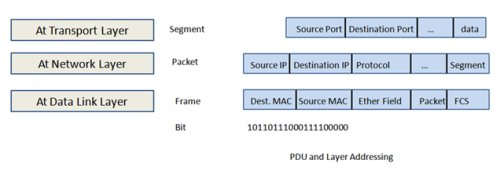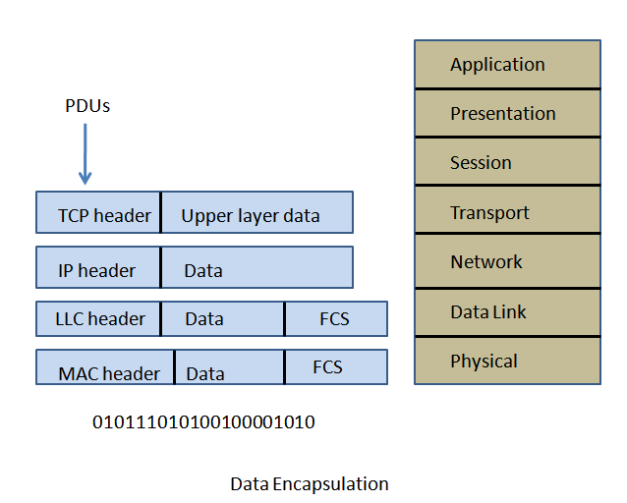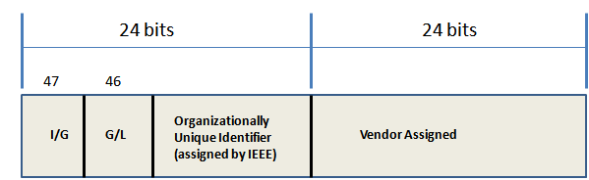– Lockdown mode disables all direct root access to ESXi host.
– It disable SSH access to ESXi host.
– Also user will not be able login through vsphere client.
– By default, local user does not exist on the ESXi host.
– So before enabling Lockdown mode, make sure that, local user (non-root) has created on the ESXi host.